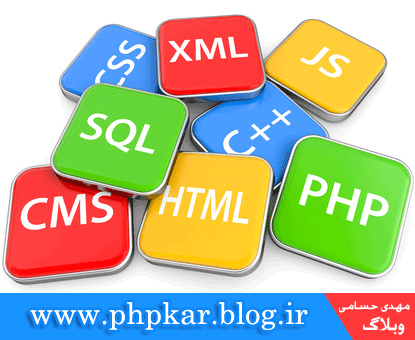کل فایلهای پروژه رو غیر از public یه level بالاتر از public_html سرور و داخل یه فولدری بنام laravel قرار بدید
و محتوای داخل فولدر public لاراول رو هم از فولدرش بیرون بیارید و داخل public_html سرور بریزید سپس وارد فایل index.php در داخل public_html بشید و دستور مربوط به اتولود رو به شکل زیر تغییر بدید:
require dirname(dirname(FILE)).'/laravel/vendor/autoload.php';
تا اینجای کار رو که انجام دادید سایت به درستی بالا خواهد اومد ولی شما با تابع File::exists لاراول مشکل خواهید داشت و شما نخواهید توانست فایل های assets پروژه خودتون که داخل public_html قرار دارند رو از نظر موجود بودن چک کنید که برای حل این مشکل و اشاره صحیح این تابع به مسیر گفته شده باید تغییرات زیر رو هم انجام بدید:
برای اینکه File::exists به مسیر زیر نگاه کنه
"/home/mydomain/public_html"
وارد فایل index.php شوید و تابع public_path رو override کنید ، به شکل زیر :
$app->bind('path.public', function() {
return __DIR__;
});
محتوای فایل index.php بصورت زیر خواهد بود :
<?php
/**
* Laravel - A PHP Framework For Web Artisans
*
* @package Laravel
* @author Taylor Otwell <taylor@laravel.com>
*/
define('LARAVEL_START', microtime(true));
/*
|--------------------------------------------------------------------------
| Register The Auto Loader
|--------------------------------------------------------------------------
|
| Composer provides a convenient, automatically generated class loader for
| our application. We just need to utilize it! We'll simply require it
| into the script here so that we don't have to worry about manual
| loading any of our classes later on. It feels great to relax.
|
*/
require dirname(dirname(__FILE__)).'/laravel/vendor/autoload.php';
/*
|--------------------------------------------------------------------------
| Turn On The Lights
|--------------------------------------------------------------------------
|
| We need to illuminate PHP development, so let us turn on the lights.
| This bootstraps the framework and gets it ready for use, then it
| will load up this application so that we can run it and send
| the responses back to the browser and delight our users.
|
*/
$app = require_once dirname(dirname(__FILE__)).'/laravel/bootstrap/app.php';
// بازنویسی تابع public_path
$app->bind('path.public', function() {
return __DIR__;
});
/*
|--------------------------------------------------------------------------
| Run The Application
|--------------------------------------------------------------------------
|
| Once we have the application, we can handle the incoming request
| through the kernel, and send the associated response back to
| the client's browser allowing them to enjoy the creative
| and wonderful application we have prepared for them.
|
*/
$kernel = $app->make(Illuminate\Contracts\Http\Kernel::class);
$response = $kernel->handle(
$request = Illuminate\Http\Request::capture()
);
$response->send();
$kernel->terminate($request, $response);